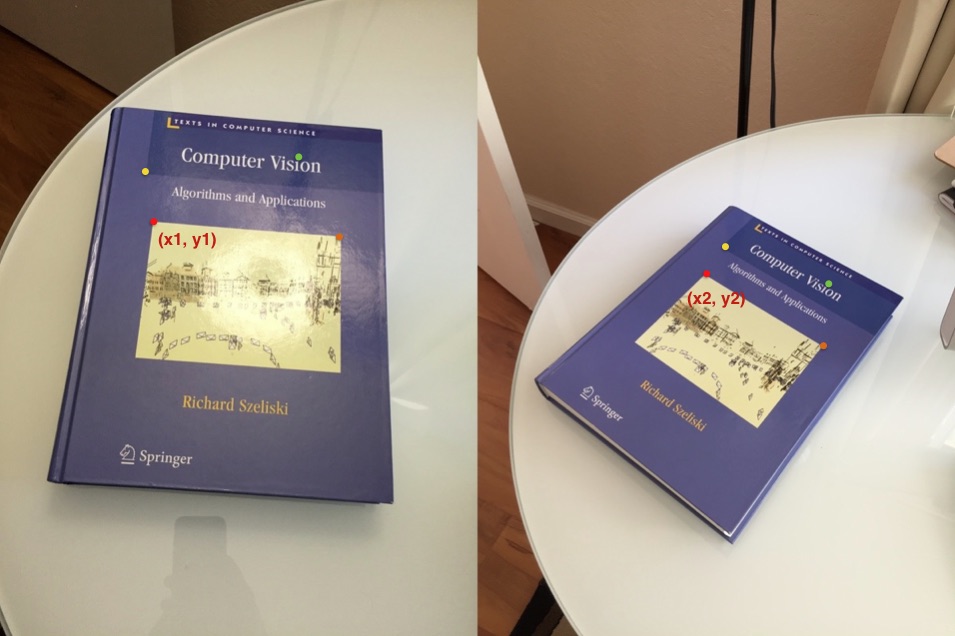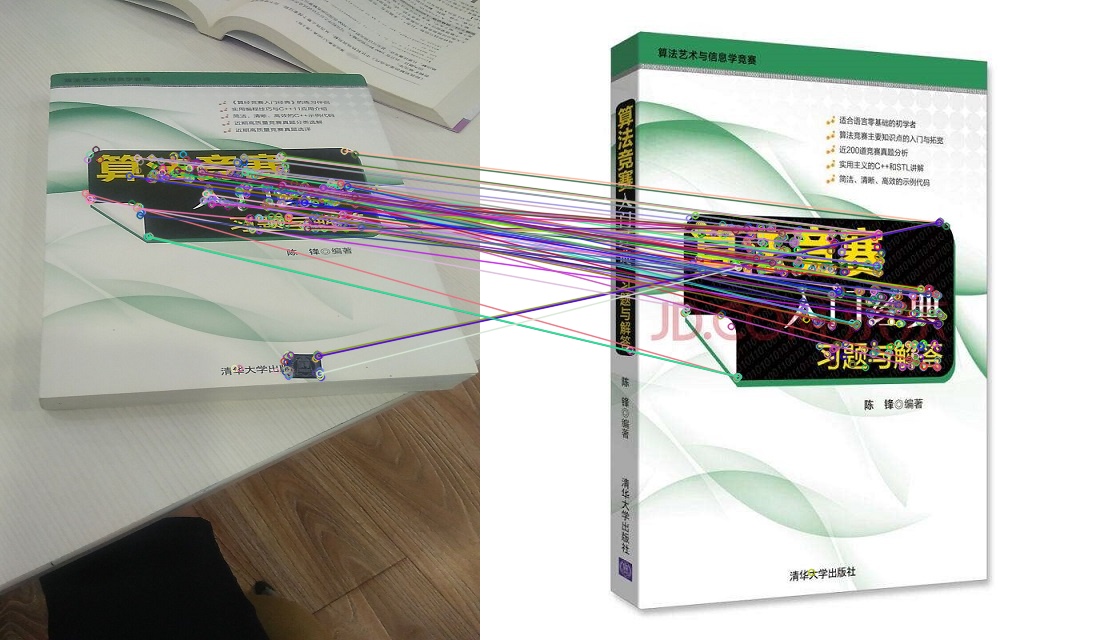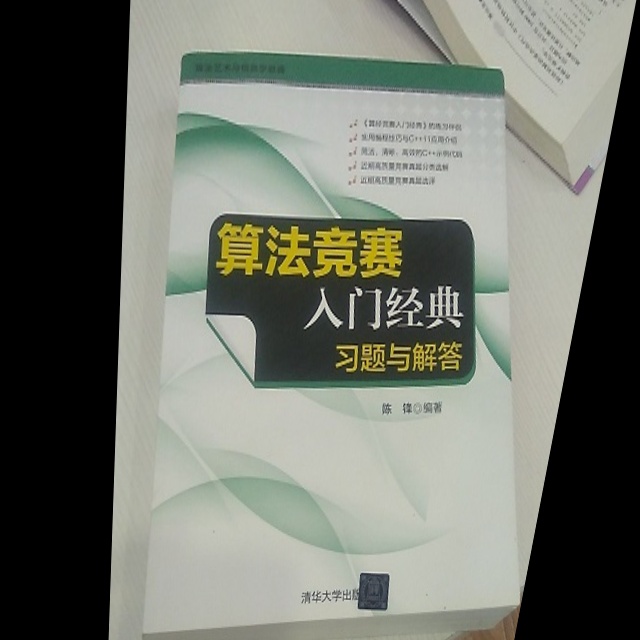1
2
3
4
5
6
7
8
9
10
11
12
13
14
15
16
17
18
19
20
21
22
23
24
25
26
27
28
29
30
31
32
33
34
35
36
37
38
39
40
41
42
43
44
45
46
47
48
49
50
51
52
53
54
55
56
57
58
59
60
61
62
63
64
65
66
67
68
69
70
71
72
| #include <opencv2/opencv.hpp>
#include <opencv2/xfeatures2d/nonfree.hpp>
#include <opencv2/features2d.hpp>
using namespace std;
using namespace cv;
using namespace cv::xfeatures2d;
const int MAX_FEATURES = 500;
const float GOOD_MATCH_PERCENT = 0.15f;
void alignImage(Mat& img1, Mat& img2, Mat& dst, Mat h)
{
Mat img1Gray, img2Gray;//灰度图
cvtColor(img1, img1Gray, COLOR_BGR2GRAY);
cvtColor(img2, img2Gray, COLOR_BGR2GRAY);//灰度处理
vector<KeyPoint> keypoints1, keypoints2;//图1 关键点 图2 关键点
Mat descriptors1, descriptors2;
Ptr<Feature2D> orb = ORB::create(MAX_FEATURES);
orb->detectAndCompute(img1Gray, Mat(), keypoints1, descriptors1);//检测匹配
orb->detectAndCompute(img2Gray, Mat(), keypoints2, descriptors2);//检测匹配
vector<DMatch> matches;
Ptr<DescriptorMatcher> matcher = DescriptorMatcher::create("BruteForce-Hamming");
matcher->match(descriptors1, descriptors2, matches, Mat());//匹配描线
sort(matches.begin(), matches.end());//排序筛选优好的点
const int numGoodMatches = matches.size()*GOOD_MATCH_PERCENT;
matches.erase(matches.begin() + numGoodMatches, matches.end());
Mat imMatches;
drawMatches(img1, keypoints1, img2, keypoints2, matches, imMatches);
imshow("match", imMatches);
imwrite("F:\\match.jpg", imMatches);
vector<Point2f> points1, points2;
for (auto x : matches)
{
points1.push_back(keypoints1[x.queryIdx].pt);
points2.push_back(keypoints2[x.trainIdx].pt);
}
h = findHomography(points1, points2, RANSAC);
warpPerspective(img1, dst, h, img2.size());//旋转矫正
}
int main()
{
string refFilename="F:\\picture\\src.jpg";//原图路径
Mat src = imread(refFilename);
string scanFilename = "F:\\picture\\scanned.jpg";//扫描的或者电子版的图
Mat scan_src = imread(scanFilename);
Mat imageRege, homo;//完成图像 和 homo矩阵
alignImage(src, scan_src, imageRege, homo);
cout << homo << endl;
imshow("dst", imageRege);
imwrite("F:\\change.jpg", imageRege);
waitKey();
}
|